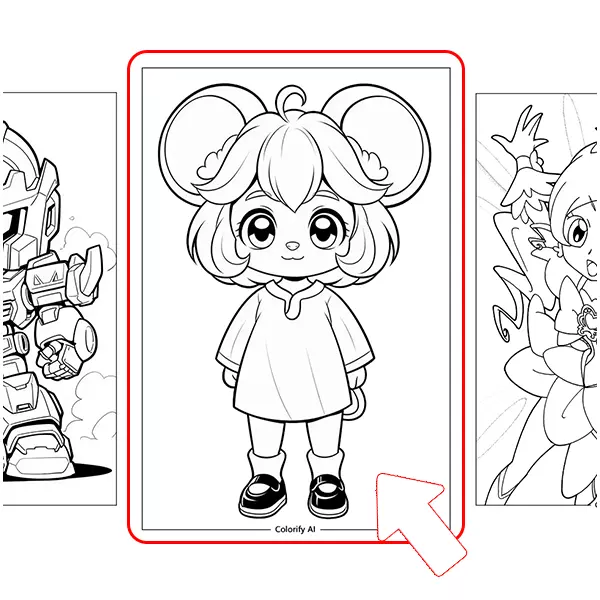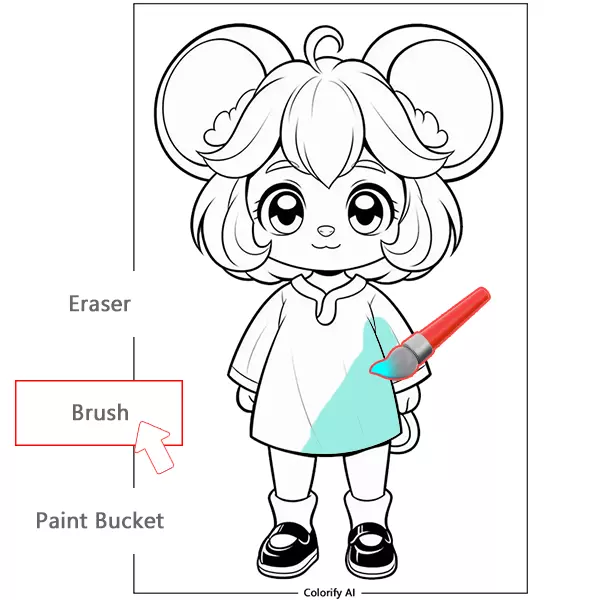Line Art Colorizer Online
Easily add a vibrant array of colors to your sketch art with a single click using Colorify AI Line Art Colorizer.

Line Art Coloring Playground
What is Line Art Online Coloring
1. Line Art Online Coloring is a fun tool for creating digital art - no crayons or paper required! Create on your phone or computer.
2. Start coloring instantly for free with our Line Art Online Coloring tool, no login required.
3. Whether you're a kid, adult, or educator, just select an image and use the color palette and brush tools to quickly color.
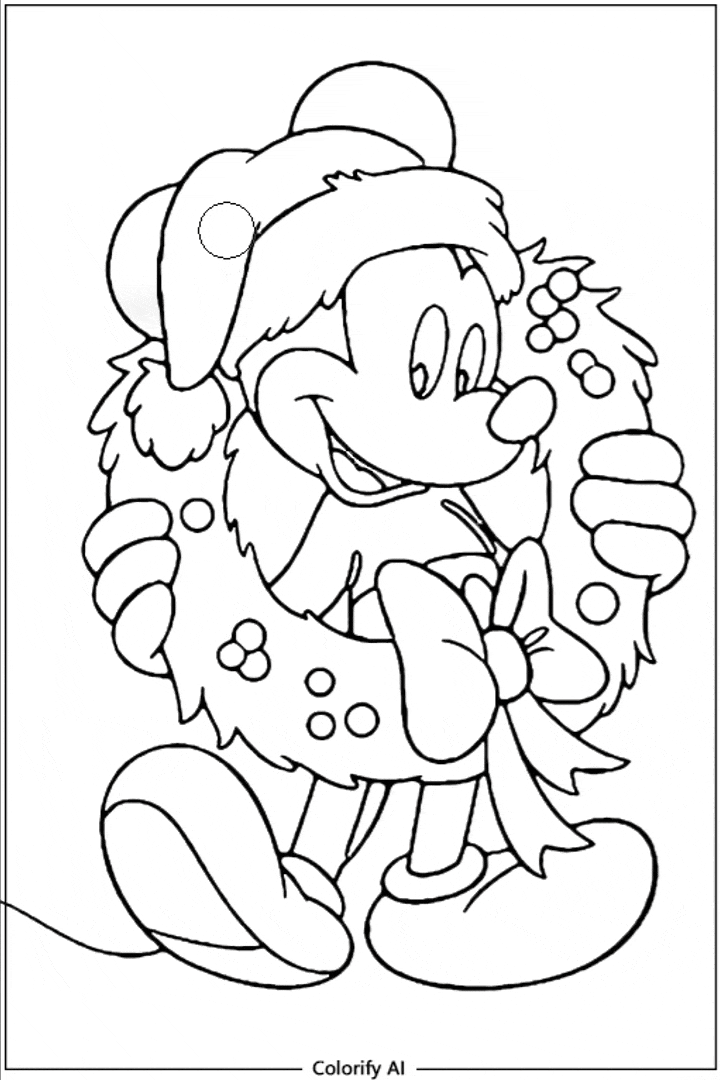
How to Use Our Line Art Online Coloring Tool?
It only takes three steps to complete online coloring
Choose a coloring page
You can choose a coloring page from templates we provided or generate a HQ coloring page with our AI coloring page generator.
Choose a Color
Choose a color you like from our color bucket.
Smear coloring page
Hold the brush and start coloring the areas on the coloring page where you want to apply color.
Why is Colorify AI's line art colorizer so fun?
Experience the fun of coloring with Colorify AI Line Art Colorizer and transform black-and-white images into your desired colors.
Instant Line Art Colorization
With Colorify AI Line Art Colorizer, simply upload your line art sketches and quickly bring them to life with vibrant colors. Effortlessly fill each area with your favorite hues, and watch your black-and-white drawings transform in an instant!
Color Your Art Now >>
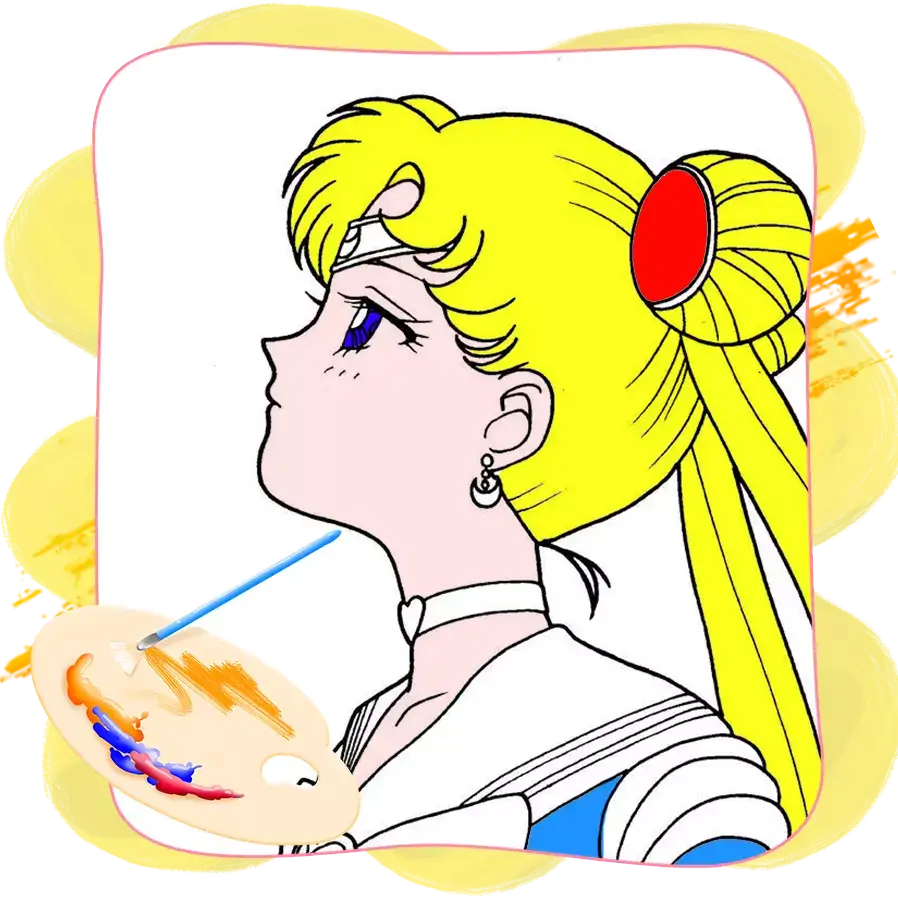
Add Custome Color to Your Photos
With our Line Art Colorizer, you can easily personalize your photos by adding custom colors from a wide range of vibrant options. Whether you want to adjust a single hue or completely transform the entire image, our tool gives you the freedom to choose from countless colors to make your photos truly unique.
Color Your Art Now >>

Want to color your line art characters?
Line Art Colorizer FAQ
Got a question? We've got answers. If you have some other questions, see our support center.
What is a line art colorizer?
Can I online colorize my drawings, lines, or sketch art?
What is the “bucket”? What is the “brush”? What is “detect boundaries”? What other tools are there?
1.BUCKET: quickly color a certain block with one click.
2.Brush: manually paint the blank area little by little, and the thickness can be adjusted.
3.REDO: withdraw to the previous step.
4.RECOLOR: clear all colors and start again.
5.DELETE: clear the currently uploaded coloring page.
6.DETECT BOUNDARIES: once turned on, the AI program will automatically identify the boundary of a certain block. It can only be adjusted when using the paint pen. When using the paint bucket, the boundary is opened by default and cannot be adjusted.
Is it completely free now?
What are some tips for coloring online?
2.Pay attention to whether the boundary is closed, and turn on the "Boundary Detection" or "Prevent Overflow" function.
3.Make good use of the "Undo / Redo" shortcut keys. If you make a mistake, you can always take a step back and maintain free creation.
4.Use different brushes to increase texture, such as soft-edged brushes for shadows and texture brushes for hair and clothing texture.
5.Use the eyedropper tool to pick colors, quickly select existing colors, and maintain color consistency.
6.Customize the color palette, save your favorite colors in advance, and improve coloring efficiency and style consistency.