Convert Photo to Line Art for Free
Upload your photo, pick a style, and instantly turn it into a clean, high-quality line art drawing — perfect for coloring or creative use. Our tool is 100% free, watermark-free, and ready to give you detailed results in seconds.
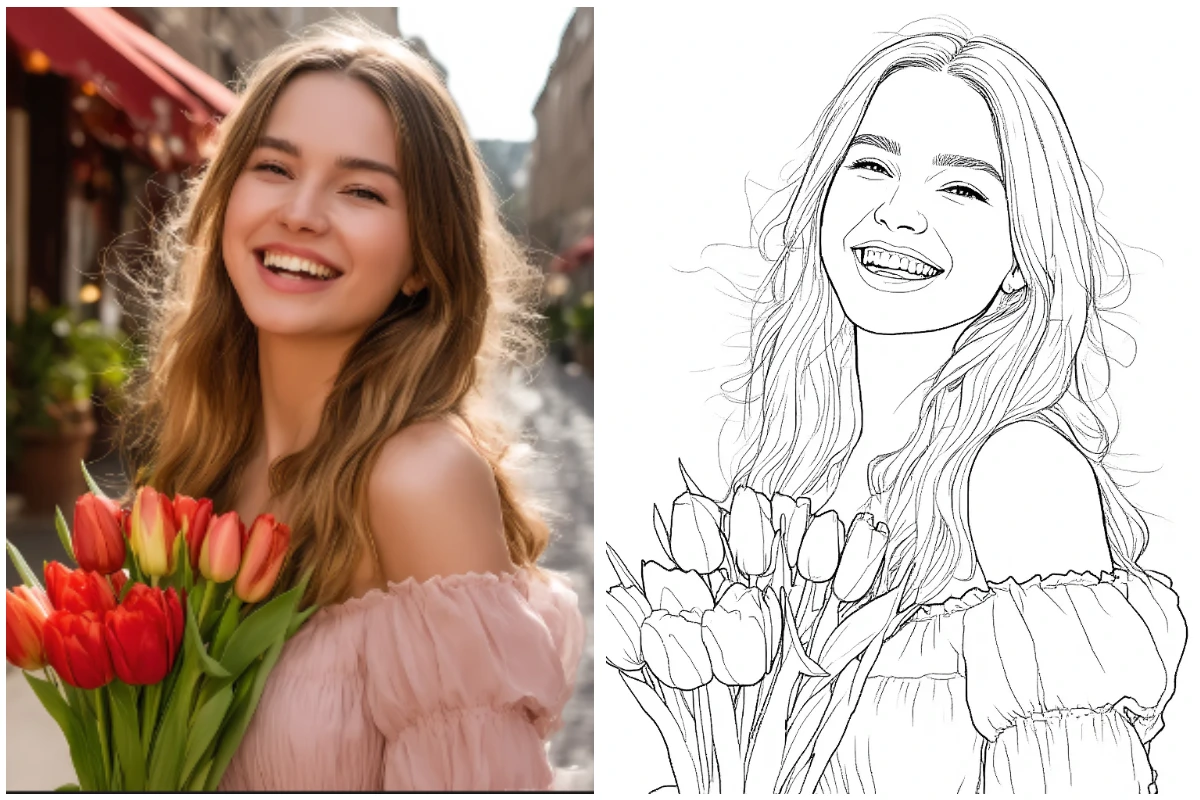
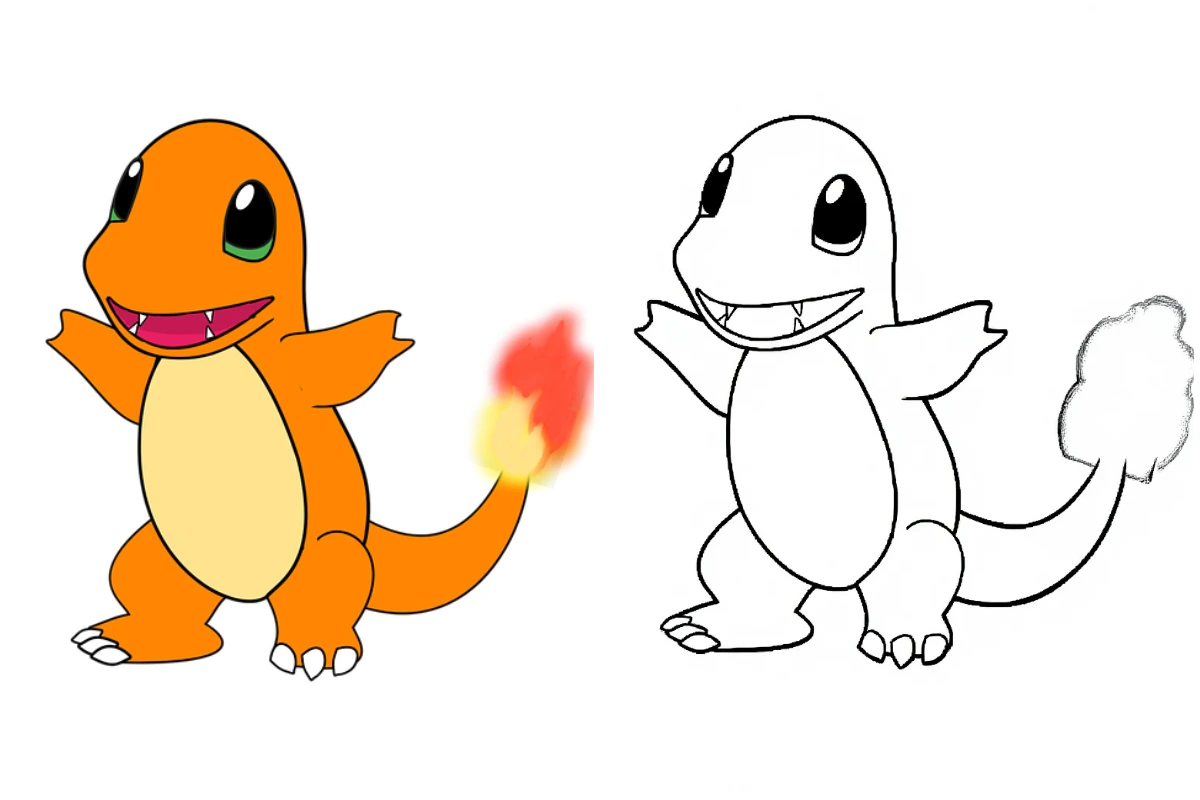

Turn Photo into Line Drawing Online
Advanced Settings
Three line art styles to choose from
Our photo to line art converter allows you to turn any photo into three different line art styles, so you can choose the one that best fits your needs.

Original Image

Full Line Art

No Background Line Art

Highlight Subject Line Art
Tutorial
How to Turn photo into Line Drawing for Free?
Powered by AI technology, our free image to line art converter creates clear, high-quality line drawings in just a few simple steps—perfectly preserving every detail of your photos.
-
1. Upload your photo Support multiple image formats like webp, jpeg, png.
-
2. Choose Line Art Style Choose one line art style that you perfer
-
3. Click 'generate' and download Wait a few seconds then you will get transformed line art

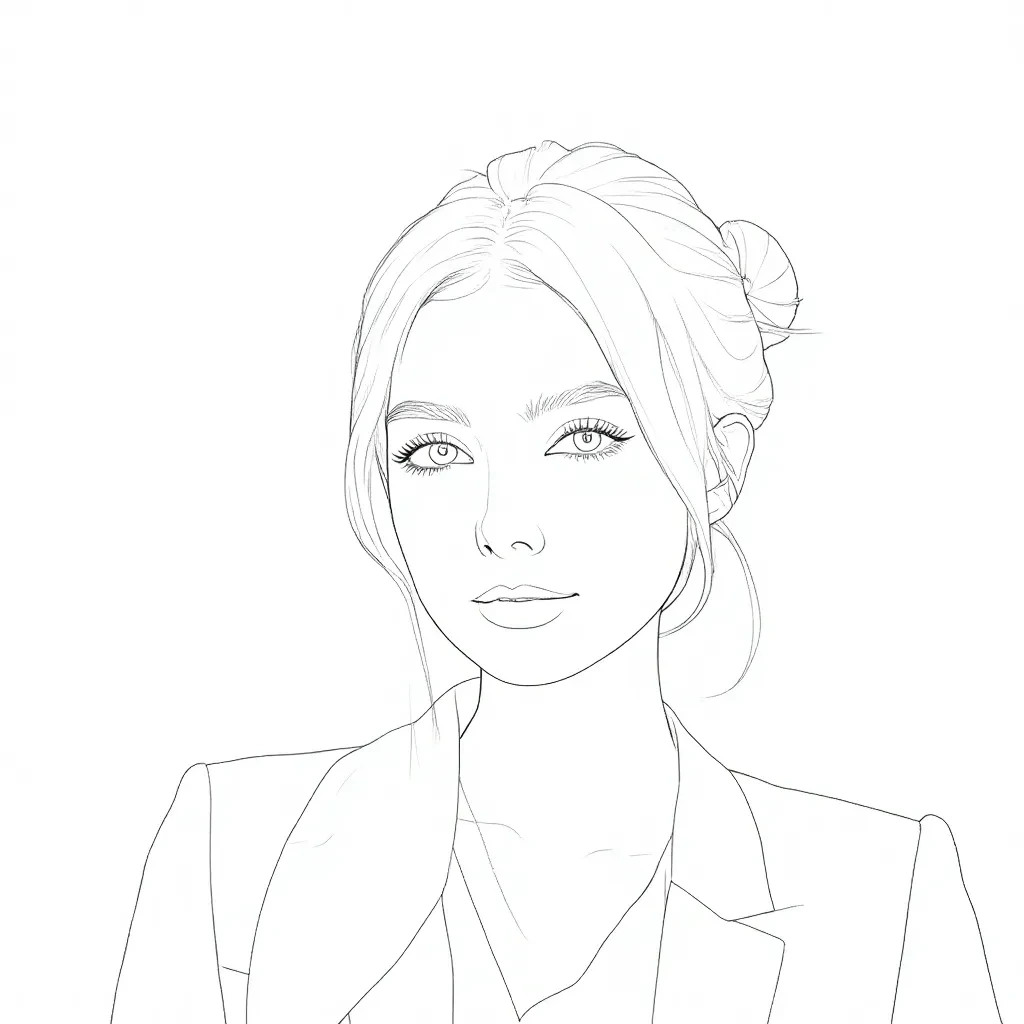
Use Case
Convert Photo to Line Art for Making Coloring Pages
In an educational setting, teachers can use our photo-to-line-art converter to transform real-world images into customized coloring pages. For example, a history teacher might upload photos of historical landmarks, turning them into line drawings for students to color while learning about the past. A science teacher could convert animal or plant photos into line art to create interactive worksheets that combine creativity with subject knowledge. Even art teachers can use the tool to let students experiment by coloring their own portraits or classroom scenes. By turning any photo into a clean, high-quality line drawing, the converter makes learning more engaging, interactive, and fun, while encouraging students to connect visually and creatively with the subject matter.
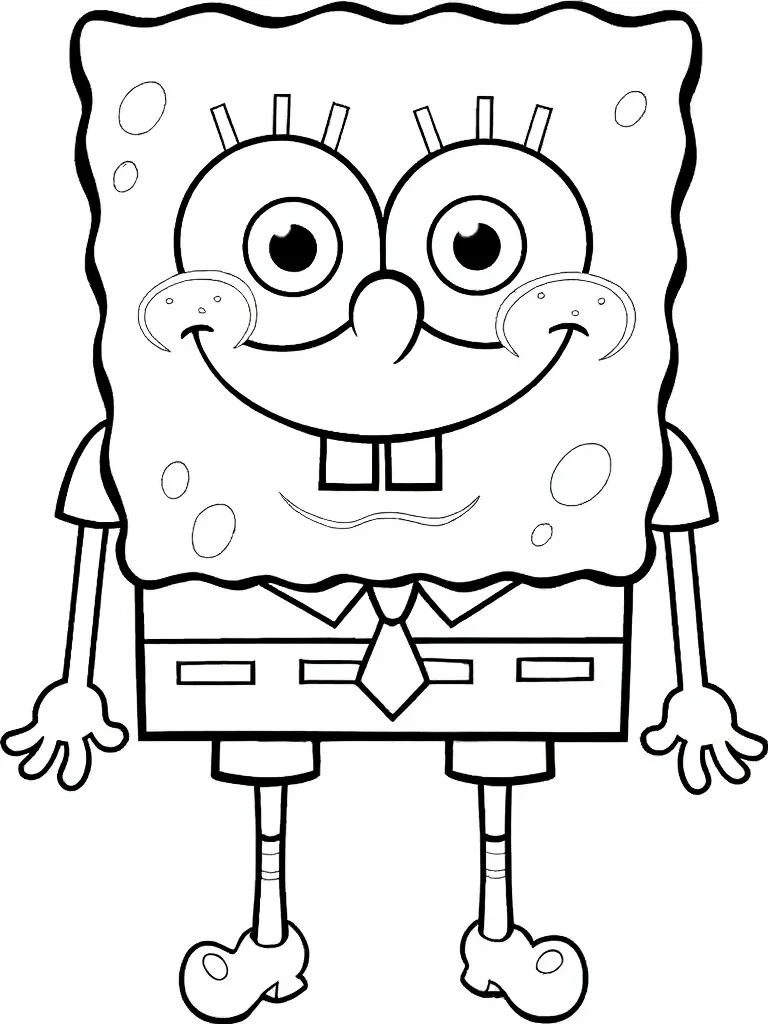
Use Case
Turn landscape photos into line art drawings for creating unique artworks
Transform your favorite landscape photos into stunning line art that captures the essence of nature in a minimal yet artistic style. With our AI line art converter, every detail—from mountains and rivers to trees and skies—can be rendered into clean, high-quality outlines. These drawings can serve as the perfect base for digital artwork, personalized wall prints, or even custom coloring pages, offering endless creative possibilities for artists, educators, and hobbyists alike.


What makes our AI line art converter stand out?
Compared with other tools, our AI line art converter offers six key advantages that make it stand out.
| Feature | Our AI Line Art Converter | Other Tools |
|---|---|---|
| Free to Use | ✅ 100% free, no subscription required | ⚠️ Often requires paid plans or hidden costs |
| Line Art Styles | ✅ Offers three unique, selectable line art styles | ❌ Limited style options or fixed output |
| Detail Preservation | ✅ High-quality output that retains photo details | ⚠️ Often loses detail or produces blurry lines |
| AI Enhancement | ✅ Automatically smooths lines and removes noise | ❌ Requires manual cleanup or additional software |
| Speed | ✅ Generates line art in seconds | ⚠️ Slower due to manual processes or heavy software |
| Educational Use | ✅ Perfect for creating custom coloring pages for classrooms | ⚠️ Not optimized for educational scenarios |
Help Center
FAQs About Photo to Line Art Converter
Still have questions? Check out these quick answers to your questions.
What is AI photo to line art converter?
An AI photo to line art converter is a tool that uses artificial intelligence to transform regular photos into clean, black-and-white line drawings. Instead of manually tracing images in design software, the AI automatically detects edges, shapes, and fine details to generate high-quality outlines in seconds. These line art conversions can be used for creative projects like digital artwork, custom illustrations, or printable coloring pages, making it a fast and accessible way to repurpose photos into new forms of visual art.
Can I download the line art image with no watermark?
Yes, you can download the line art image without any watermark.
How long does it take to convert my photo into line art?
It usually takes about 30 seconds to convert your photo into line art. Since our tool is free, there may be a short waiting time in the queue.
Is your AI image to line drawing tool free?
Yes, our AI image to line drawing tool is completely free.
Is your uploaded photo safe?
Your uploaded photos are completely safe — we do not store any images you upload.
Can I remove the photo background while converting?
Yes, you can remove the photo background while converting. Simply select the “No BG” style option, and the tool will generate a clean line art drawing without any background.
If I ran out of the daily quota, will it reset next day?
Yes, your daily quota will reset the next day at 00:00:00 UTC-0. Please note that the reset is based on the UTC-0 time zone, not your local time zone.
