Free AI Colorizer Online
Bring your images to life with our Free AI Colorizer. Instantly transform photos, sketches, manga, and coloring pages into vibrant, full-color masterpieces — powered by intelligent AI and completely free to use.
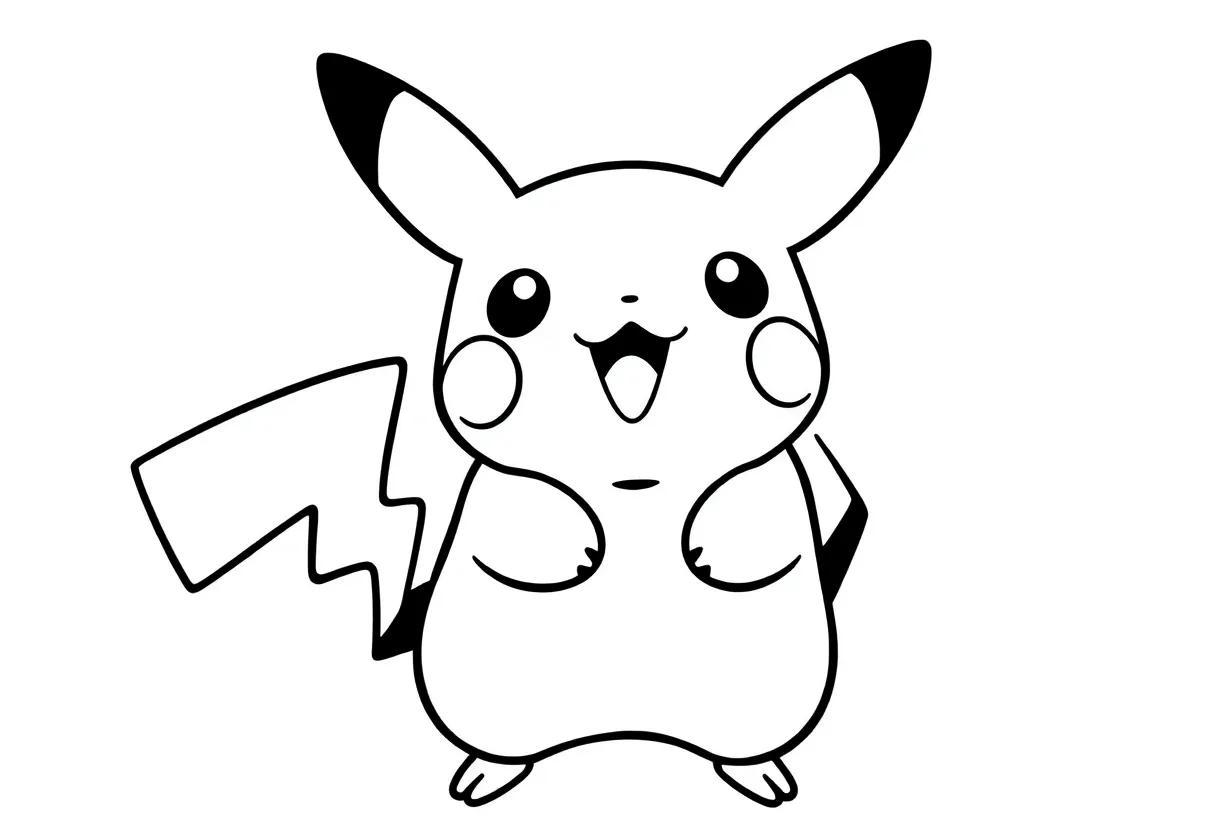
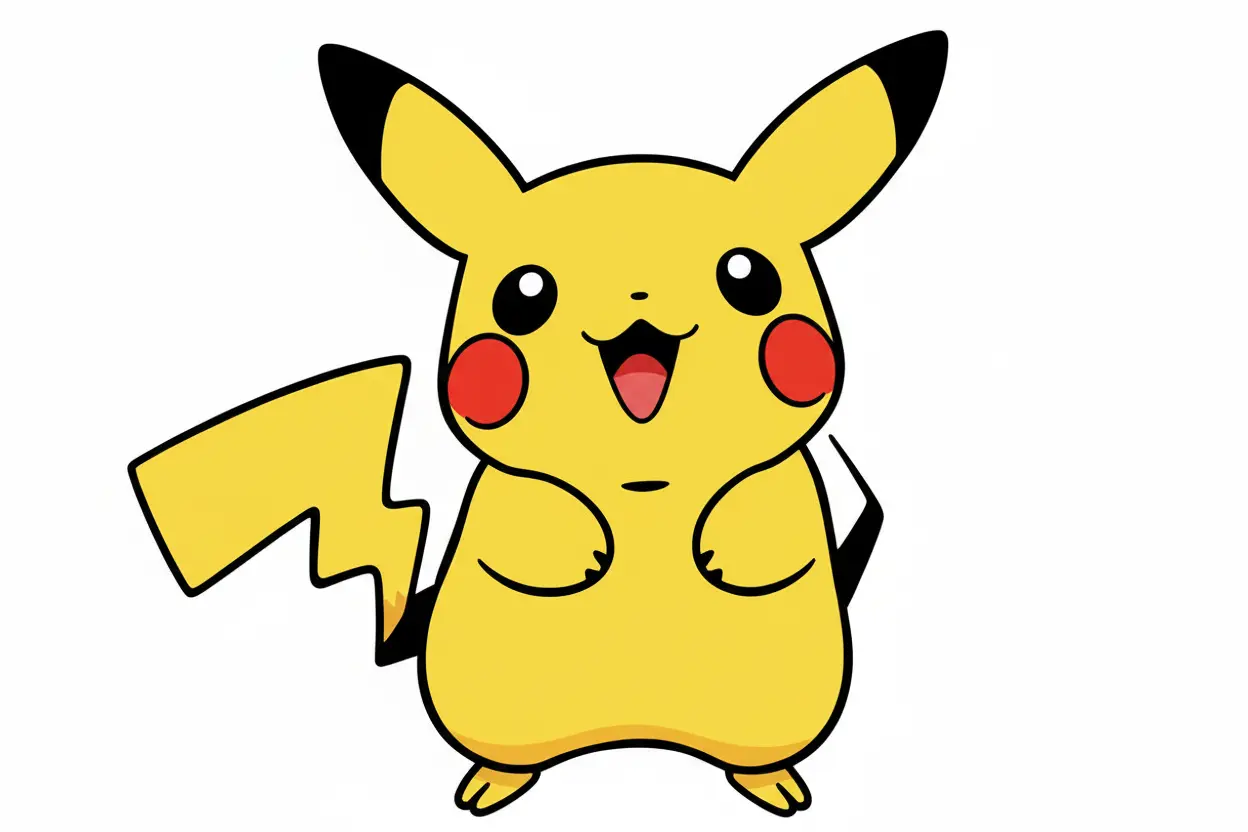
AI Colorizer for Coloring Page
Instantly add lively colors to your favorite coloring pages. Watch your black-and-white outlines turn into creative, vivid artworks in just seconds.
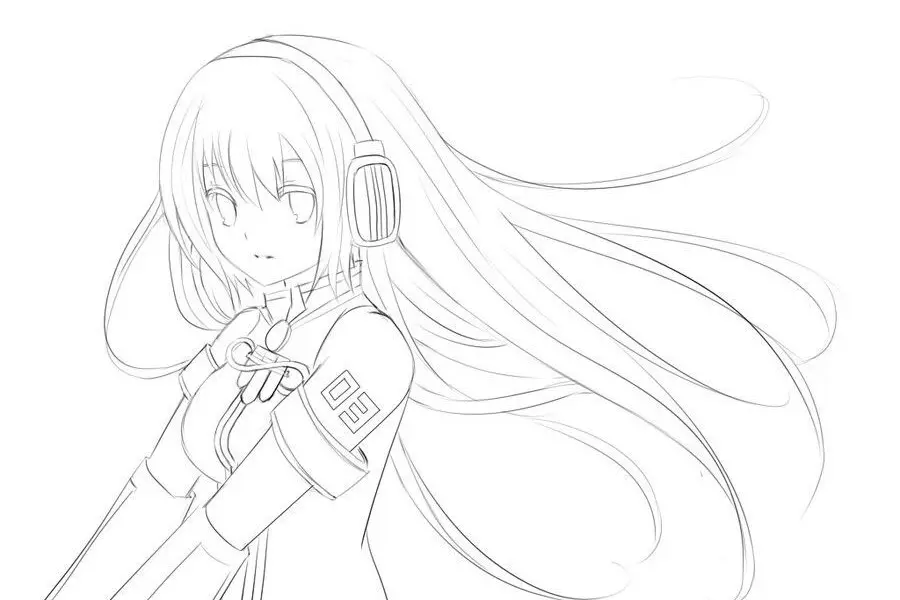

AI Sketch Colorizer
Transform your pencil or digital sketches into full-color illustrations effortlessly. The AI automatically detects lines, shading, and depth to apply natural, vibrant tones.


AI Photo Colorizer
Revive your old black-and-white photos with lifelike, realistic colors. Perfect for restoring memories and giving classic images a fresh new look.
Use Case
Add Vibrant Colors to Coloring Pages with AI
Add vibrant colors to your coloring pages effortlessly with AI Colorizer. For example, upload a Halloween-themed Sonic coloring page — Sonic in a witch hat surrounded by pumpkins — and watch the AI automatically fill it with vivid blues, glowing oranges, and deep purples. This tool helps artists and parents quickly visualize finished pages, assists teachers in creating engaging printable materials, and even serves as a perfect color reference for those who want to hand-color their pages later. It’s a fast, fun, and inspiring way to bring black-and-white art to life.
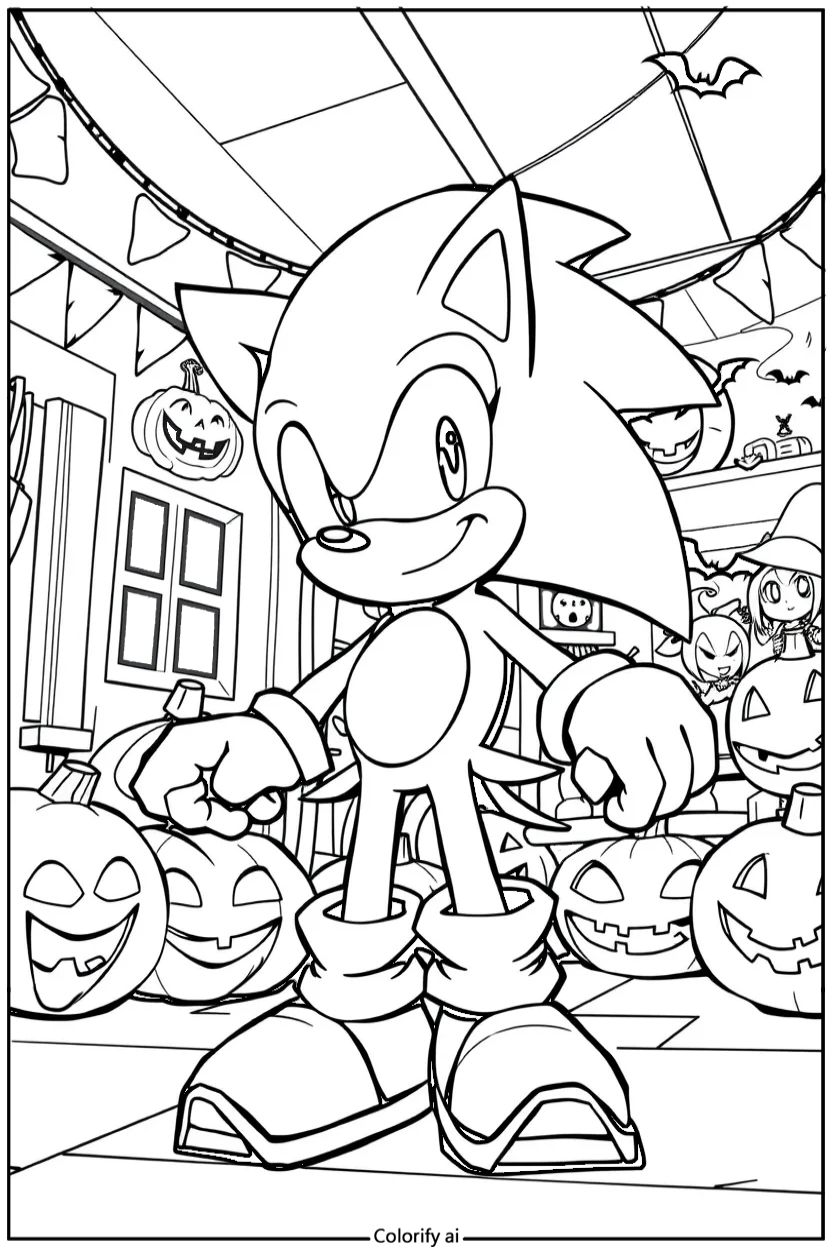

Use Case
Turn your Sketch into Stunning Image with Our AI Colorizer
Bring your hand-drawn ideas to life with our AI Colorizer. Simply upload your sketch—whether it’s a pencil portrait, anime draft, or concept design—and the AI sketch colorizer will automatically analyze the outlines, depth, and shading to apply realistic and vibrant colors. It’s perfect for artists who want to preview how their sketches would look in color, designers who need quick concept visualization, or hobbyists who want to enhance black-and-white artwork without manual coloring. In just seconds, your rough sketch transforms into a stunning, full-color digital illustration.
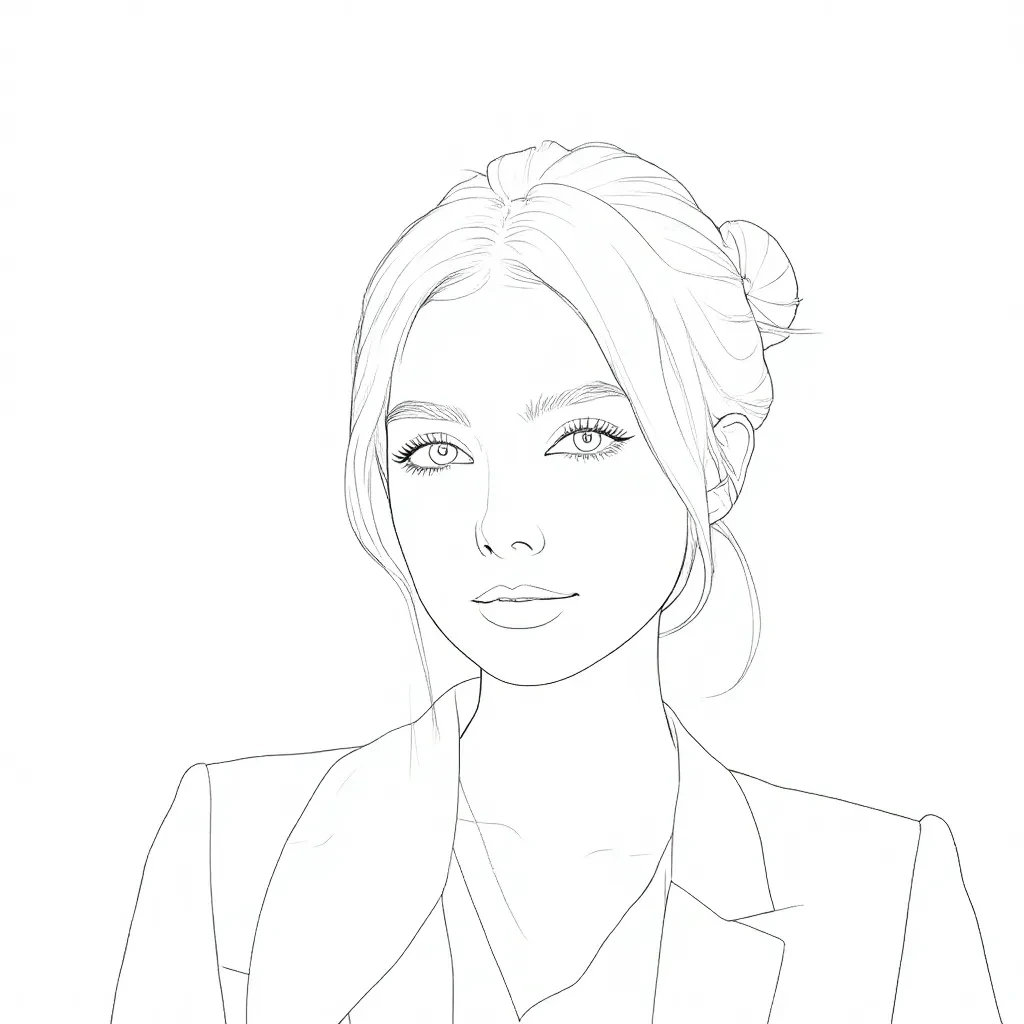

Use Case
Bring Black and White Photos to Life with AI Colorizer
Revive your old memories and classic moments with our AI Colorizer. Perfect for photography enthusiasts, this tool can instantly transform black-and-white photos into rich, lifelike color images. Upload a vintage portrait, a family photo, or a historical shot, and the AI will intelligently detect details like skin tones, fabrics, and natural lighting to recreate realistic hues and textures. The AI photo colorizer breathes new life into monochrome photos, helping you restore family history, enhance photo collections, or simply enjoy seeing the past in full color — all with a single click.


Use Case
Add Color to Classic Manga Using AI Colorizer
Experience your favorite manga in a whole new way with our AI Colorizer. Designed for manga lovers and artists, the AI manga colorizer automatically adds vibrant colors to classic black-and-white manga pages while preserving the original line art and style. Simply upload a scanned or digital manga page, and the AI will recognize characters, backgrounds, and shading, then apply natural and dynamic tones that match the mood of the scene. It’s perfect for reimagining iconic moments, testing color palettes for fan art, or creating full-color versions of your favorite panels — all without manual editing.


Tutorial
How to Use the Free AI Colorizer?
With just three simple steps, you can add vibrant colors to coloring pages, black-and-white photos, hand-drawn sketches, and other types of images.
-
1. Upload your photo We support automatic colorization for many types of photos and multiple image file formats.
-
2. Choose an Style Choose a color style you like — different palette options will give your colorized image unique tones and textures.
-
3. Click 'generate' and download Wait a few seconds then you will get the colored AI art.


Help Center
FAQs About AI Colorizer
Still have questions? Check out these quick answers to your questions.
What is an AI Colorizer?
An AI Colorizer is an intelligent tool that automatically adds realistic and vibrant colors to black-and-white images, sketches, or manga using artificial intelligence. It analyzes the structure, shading, and context of your image to generate natural color tones, helping you restore old photos, enhance line art, or visualize creative concepts in full color with just one click.
What can I do with the AI colorizer?
You can do a lot with the AI Colorizer — it’s more than just adding color. Here are several ways you can use it:
Restore old black-and-white photos – Bring vintage portraits, family albums, or historical images back to life with realistic and warm tones.
Enhance sketches and line art – Instantly colorize your hand-drawn or digital sketches to visualize finished artwork without manual coloring.
Add color to manga and comics – Transform classic black-and-white manga panels into full-color pages while preserving the original style and linework.
Preview coloring pages – Use it as a quick reference to see how a coloring page might look when finished, great for kids, educators, or designers.
Create artistic effects – Experiment with different styles such as vintage, soft pastel, vivid, or anime-inspired looks.
Speed up creative workflows – Artists and content creators can test color compositions, mood variations, and lighting ideas in seconds.
Design printable materials – Teachers and hobbyists can quickly generate color versions of illustrations for classroom or DIY projects.
In short, the AI Colorizer helps you save time, enhance creativity, and turn any black-and-white image into a vivid masterpiece effortlessly.
How long does it takes to colorize one image?
It usually takes about 30 seconds to add color for one image. Since our tool is free, there may be a short waiting time in the queue.
Is my uploaded photo privacy?
Your uploaded photos are completely safe — we do not store any images you upload.
Is your AI colorizer free to use?
Yes, our AI Colorizer is currently free to use. You can upload your images and enjoy fast, high-quality colorization without any cost. However, some advanced options—such as premium styles or enhanced detail settings—have limited free uses per day. The first two colorization models are completely free and available for everyone to try without restrictions.
If I ran out of the daily quota, will it reset next day?
Yes, your daily quota will reset the next day at 00:00:00 UTC-0. Please note that the reset is based on the UTC-0 time zone, not your local time zone.
